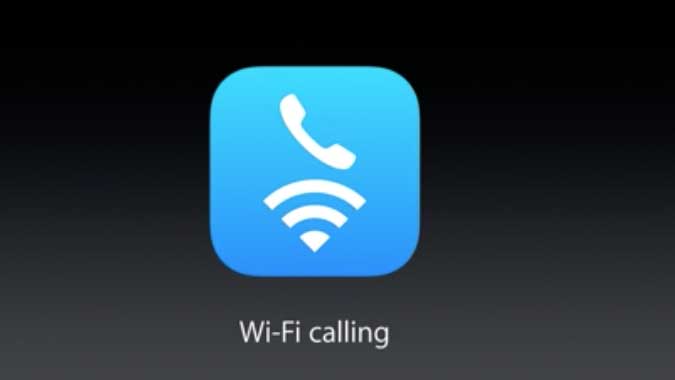Hi Friends have you ever thought that a call can be made even without a network in the phone. This can be done completely, because a new technology of Wi-Fi calling has come, so that you can call with Wi-Fi. Yes friends, Wi-Fi Calling remains a much talked topic these days. Most of the companies are working on this new WiFi calling or Voice over Wi-Fi technology and are moving forward to make it a success. Not only this, the big telecom companies of India, like Jio or Airtel have started the facility of Wi-Fi calling in India, with the help of which you can also make free calls with the help of Wi-Fi. Let us know that Wifi calling and Voice Over Wi-Fi Calling is such a feature that with the help of our phone, if we do not have a network in the SIM, then using the same number available to anyone through wifi for free video or Can make a voice call. So today i will tell you about Wi-Fi Calling.
Due to the balance ending, you must have caused some such problem that you have to make an urgent call and you can call even if there is no balance in your mobile at the same time. It is about this that the telecom companies launched the WiFi Calling service for the ease of the people, in which you can call anyone through Wi-Fi without a balance without a network.
First of all Wi-Fi Calling was started by Airtel, then gradually all telecom companies are bringing WiFi service. So first of all, let us know that this WiFi Calling Service Wi-Fi Calling means Voice over WiFi service, so that you can call anyone without any network. For this, you will have to activate the WiFi Calling service, such as you can use the wifi of your home, office or public, you can also use wifi. You can connect to that WiFi and voice call or video call to whomever you want.
Wi-Fi calling is very easy to do. Just you have to enable some settings inside your mobile, after that you can call whomever you want, that too without balance.
1]. First you need to go to your mobile settings.
2]. There you will get a connection option. If you get a wifi option in it, then first of all enable it.
3]. You can connect your mobile to any home office or public wifi.
4]. Under the WiFi option, you will get the option of Wi-Fi Calling, make it enabled.
5]. Just like you make normal voice call, you can make voice and video calls through Wi-Fi.
6]. By going to your dial pad, you will be able to call the person you want to call by noting the number. In this, you will be able to make Voice Call as well as Video Call.
Hopefully you have got a lot of information about Wifi Calling or Voice over calling and you have understood about it.