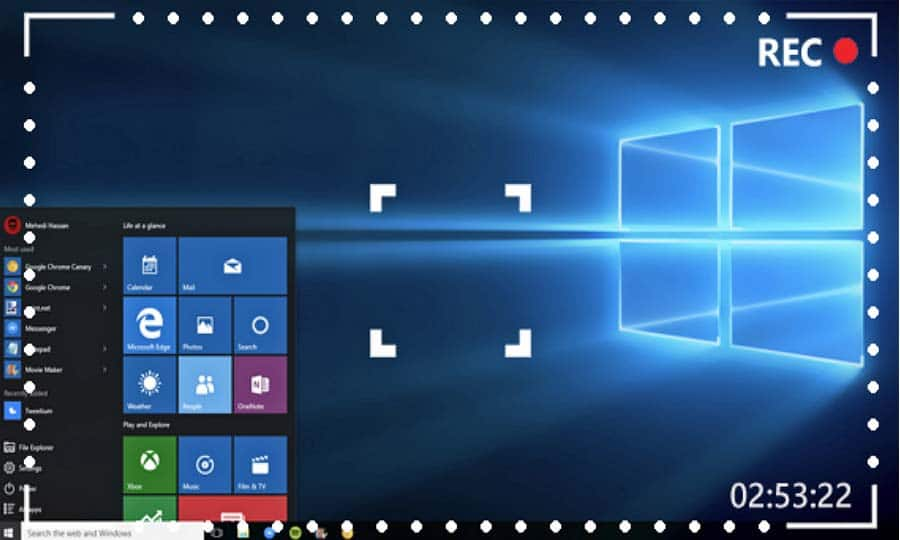Hi Friends computers and laptops are the most important electronic devices in today's time, without a computer system, no work is done today, whether it is depositing money in the bank or any kind of work, everything is done with the computer system. When we are doing some work in our computer laptop system, then in such a situation, we want to record our computer screen. So today i will tell you how you can record your screen. So follow this steps:
1]. Download the software.
First of all, you have to download this software by clicking here https://filehippo.com/download_apowersoft_free_screen_recorder/.After that you have to open this software and install it. After installing any computer that wants to record the screen of the system, open this software.
2]. Adjust the record screen size.
As soon as you install the software, after this, you have to open the software as soon as you open the screen record settings will be visible, now you have to make the settings that you want to record what part of the computer or laptop if you want to full screen That is, if you want to record full screen, then you have to select the full screen option.
3]. Now click on Settings.
As soon as you click on the settings, you must have given the necessary control here, which is going to be very useful while recording the screen, then you must have remembered this short cut keys function, otherwise you may be happy to close the screen record.
4]. Now click on record.
Now you have to record the screen, for this you have to click on Red Rec. As soon as you click on it, you will see a small window in front of you, then you have to click on OK and after that you will start recording the screen.
1]. Download the software.
First of all, you have to download this software by clicking here https://filehippo.com/download_apowersoft_free_screen_recorder/.After that you have to open this software and install it. After installing any computer that wants to record the screen of the system, open this software.
2]. Adjust the record screen size.
As soon as you install the software, after this, you have to open the software as soon as you open the screen record settings will be visible, now you have to make the settings that you want to record what part of the computer or laptop if you want to full screen That is, if you want to record full screen, then you have to select the full screen option.
3]. Now click on Settings.
As soon as you click on the settings, you must have given the necessary control here, which is going to be very useful while recording the screen, then you must have remembered this short cut keys function, otherwise you may be happy to close the screen record.
4]. Now click on record.
Now you have to record the screen, for this you have to click on Red Rec. As soon as you click on it, you will see a small window in front of you, then you have to click on OK and after that you will start recording the screen.