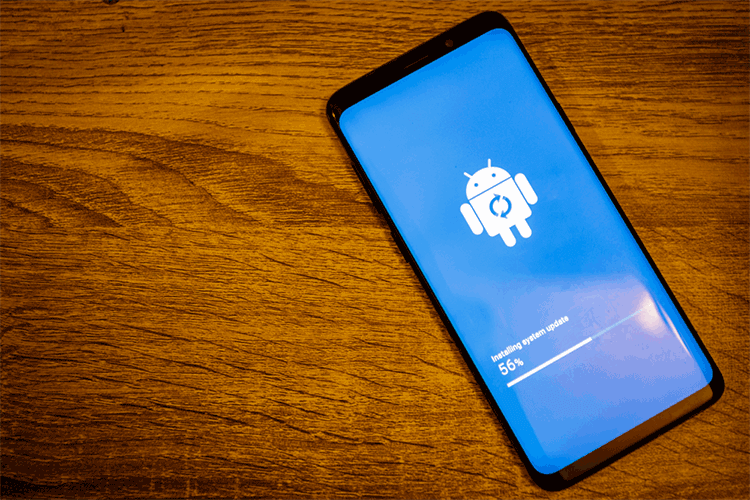Hi Friends many times a software problem occurs in our mobile, the phone is not turned on when the phone is on, or sometimes due to the software problem, the phone becomes on, but only the name of the phone's company appears and some No and that phone does not work, then if the same problem has happened in your mobile phone, then you can put software in your mobile at home. So today i will tell you about how you can install Software in Mobile.
Things to Install Software in mobile.
1. You must have a computer or laptop to flash mobile.
2. You must have a data cable to connect your mobile to the computer.
3. You must have a fast internet connection to download the software.
4. You must have a software problem mobile. Follow this Steps to Install Software in Mobile.
1]. Download Stock ROM for Mobile.
To install the software in mobile, first of all, you have to download Stock Rom i.e. the Android operating system that you have to install in mobile, then you should download the software ROM according to your phone which you have in Google Search and download, for example, if your phone is from Samsung, then search in Google, Stock Rom Download For Samsung on 7 and search if you want three or four websites. You will get Linux of it initially, open it and download the stock ROM from it and if the ROM is inside the zip file, then Unzip will be the software inside it.
2]. Download the SP Flash Tool.
As soon as you download the stock ROM, after that you will download the SP Flash Tool, with the help of this software, you will flash your mobile i.e. install the software in the mobile, then click here to download SP Flash Tool https://spflashtool.com/ .
3]. Download and install Android USB Driver.
After all these things, now you have to download Android USB driver, then you will also have to search Google and enter the name of your phone's company, after that open some website and download the USB driver according to your phone and Install it in computer system with the help of this the computer will recognize your mobile which phone is it. After following all these steps, you will have to flash the mobile, that is, the software will be downloaded in the mobile. Now let's learn how to download the software in the mobile, how to put the software in the mobile or how to flash the mobile?
4]. Now open the SP Flash Tool.
Now you have to open the SP flash tool and then after that you have to click on scatter loading files, after this you now have to open your stock ROM which you have downloaded inside it, after that you click on the firmware Now you have to select Android scatter files (Android_Scatter), there are scatter files according to every phone, then select whatever files will be from Android_Scatter, then after that software will be load. Open SP flash tool. Now click on Scatter loading. Now open stock Rom and click on firmware. Select Android_Scatter.
5]. Now click on download.
As soon as you load the software, after this you have to click on the download option of Simple SP Flash Tool and allow this process to be 100% as soon as it becomes 100%, it will show you 0%, then remove the mobile battery. And take care to connect the computer to the data cable and keep it on the side of the battery, then as soon as they connect, then the process will start and start putting the software in your phone. If done, it will take some time for 4 to 5 minutes until the process is complete, as soon as this 100% process is complete, your phone will show a green single, which means that the software has been inserted in your phone and your mobile flash is done.
So in this way, you can fix the software problem in your mobile, you can add a new software to your phone, or you can flash the mobile phone saying that this process is only for Android phones.